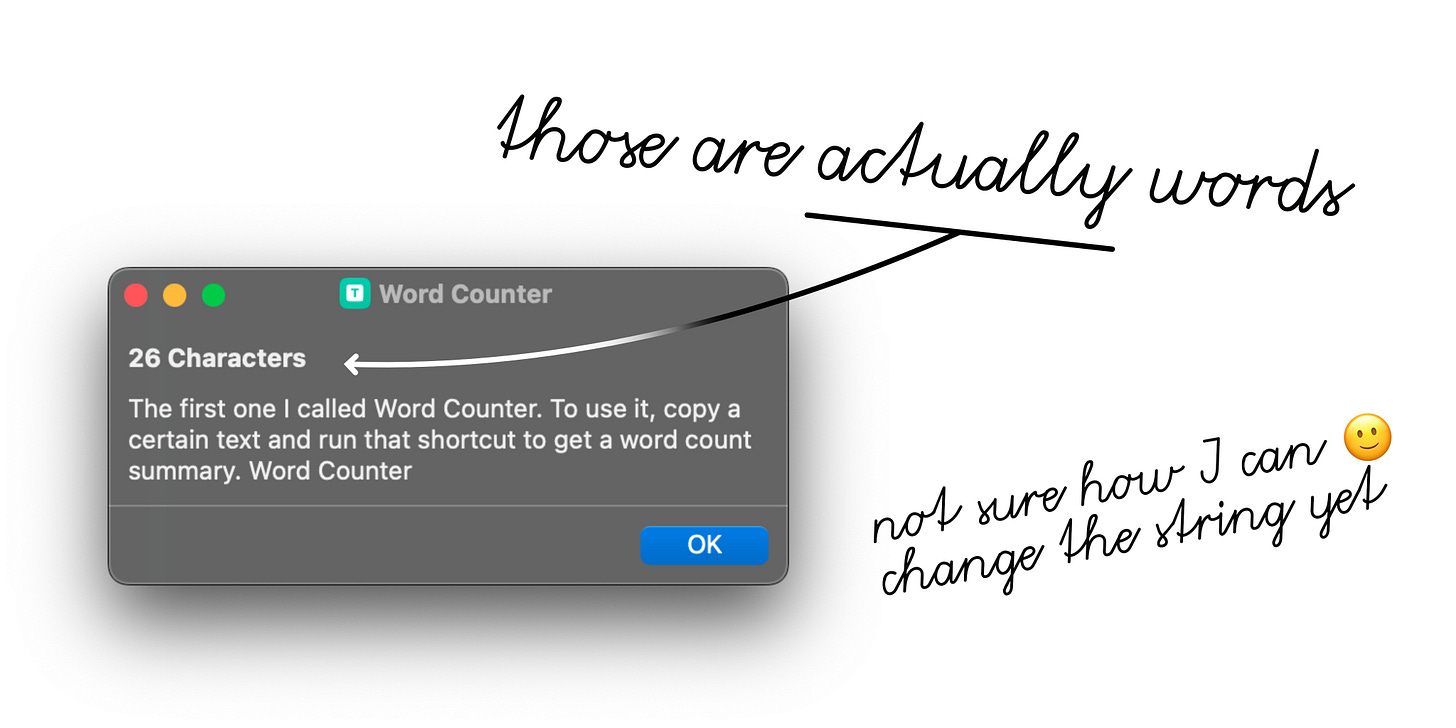So, last year, I decided to switch things up and ditched my Z Fold 5 for the OnePlus Open. I have to say, it's been a wild ride with this futuristic almost creasless phone! But now, I'm faced with a tough decision between snagging the S24 Ultra or sticking with the Open. At this point, I think that as much as I love the sleek hardware of the Open, I'm having a hard time justifying it.
Switching back and forth between Android devices has been eye-opening, and I've realized how much more Samsung offers in terms of software.
I have to give props to OnePlus for its clean interface and super-balanced UI. But despite its charm, there are a couple of reasons why I'm leaning towards the S24 Ultra.
First off, Samsung's got this extra layer on top of Android that adds some serious functionality. Take their file manager app, for example. It's like having a full-blown computer file manager right in your pocket. From having direct access to my Google Drive to linking to my local NAS, it's a game-changer. And try as I might, I haven't found a third-party file manager that even comes close.
And then there's the accessories game. OnePlus is seriously lacking in that department. I mean, sure, you can find some cheap cases online, but they're either ugly, bulky or just plain impractical. What really bugs me, though, is the absence of a decent stand case. With the Z Fold, I had this awesome OEM case that let me prop it up hands-free, being able to take advantage of the large screen hand-free. Not having that option with the OnePlus is a huge missed opportunity.
Anyway, those are just a couple of things I've been mulling over. If you're interested, maybe I'll dive into more details in a future video.
Latest video
As promised, below you can find links to my new favorite Mac Shortcuts.
The first one I called Word Counter. To use it, copy a certain text and run that shortcut to get a word count summary. Word Counter
The second shortcut uses a MacOS built-in URL shortener to shorten URLs. If you don’t care about metrics that services like bit.ly might give you, it comes in very handy. Just copy the URL you’d like to shorten, run the shortcut, and then paste the shortened version. Tiny URL
Till next time 🙂