Hey friends, as promised in my latest Ultimate iPhone Home Screen episode, I’m sharing the wallpapers I used in the setup.
The idea behind the wallpaper is simple but intentional - a soft gradient that fades from deep black at the top to a very specific shade of gray at the bottom. The black helps conceal the notch or Dynamic Island, depending on your device, while the gray perfectly matches the iPhone’s dock, making it blend into the background and almost disappear.
I created two versions of the wallpaper—one featuring just the WHY NOT text, carefully positioned between the last row of icons and the dock, and another with two subtle accent circles in orange and green, aligned exactly where the lock screen shortcuts appear. Now, the circles can be a bit tricky. Depending on your iPhone model and screen resolution, you might need to adjust their placement manually to get a perfect match. And to make things even more fun, iOS tends to be quite particular about wallpaper alignment - especially when the image dimensions are a pixel-perfect match. So don’t be surprised if you need to nudge it into place when setting it up.
You can download the wallpapers using the link below - I’ve also included desktop versions in case you want to use them beyond your phone. And for anyone who wants to tweak things further, I’ve added a PSD version of the lock screen wallpaper so you can adjust the shortcut circles to perfectly fit your device.
For anyone updating or crafting their own take on the Entertainment Mini Drawer, I’ve included the dark streaming icons I designed from scratch—they’re part of the download package.
Thanks so much for the continued support. If you put together your own take on the ultimate home screen, don’t forget to tag me on X or Instagram @thisisetv - I’d love to check it out.




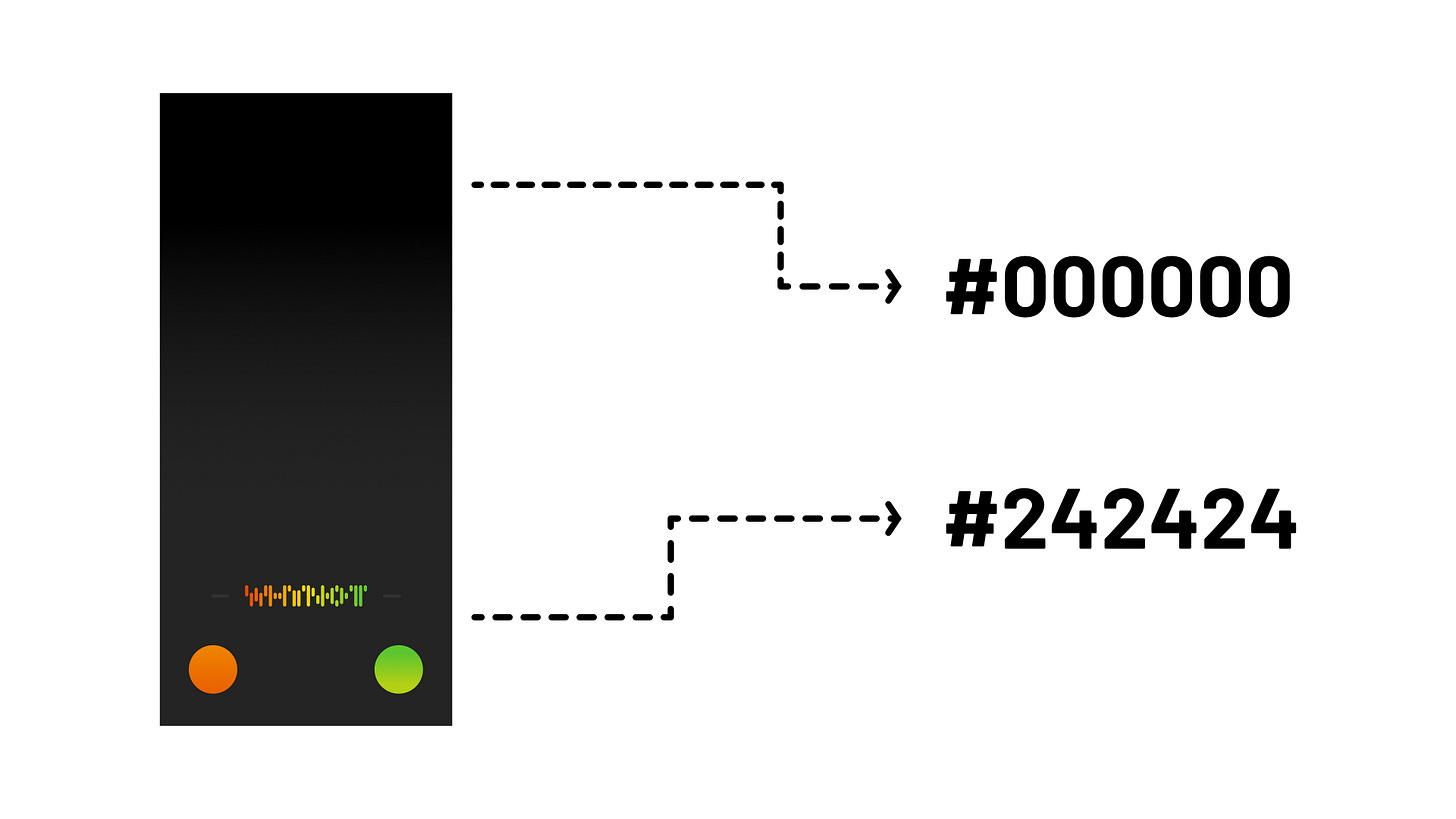
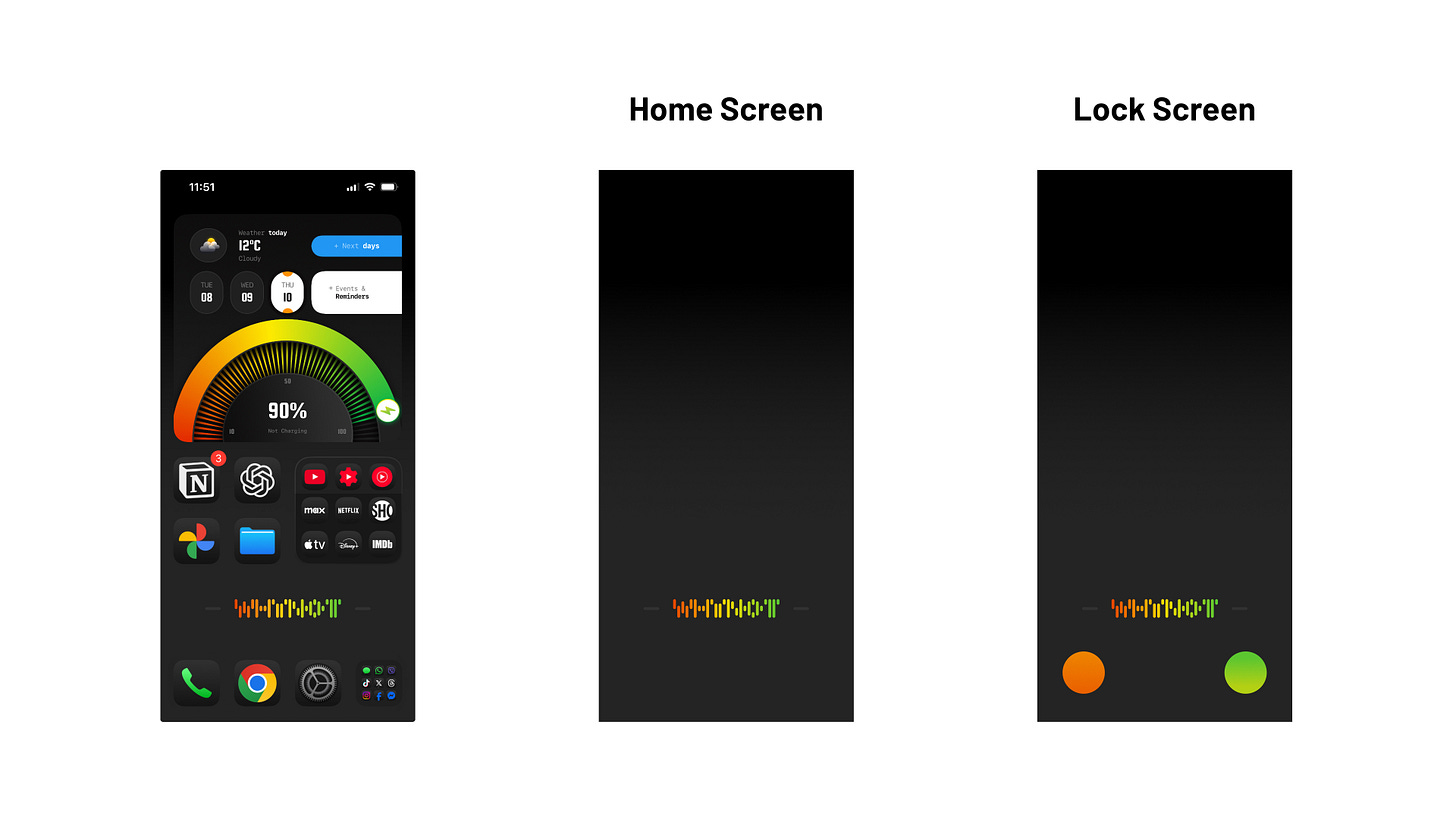

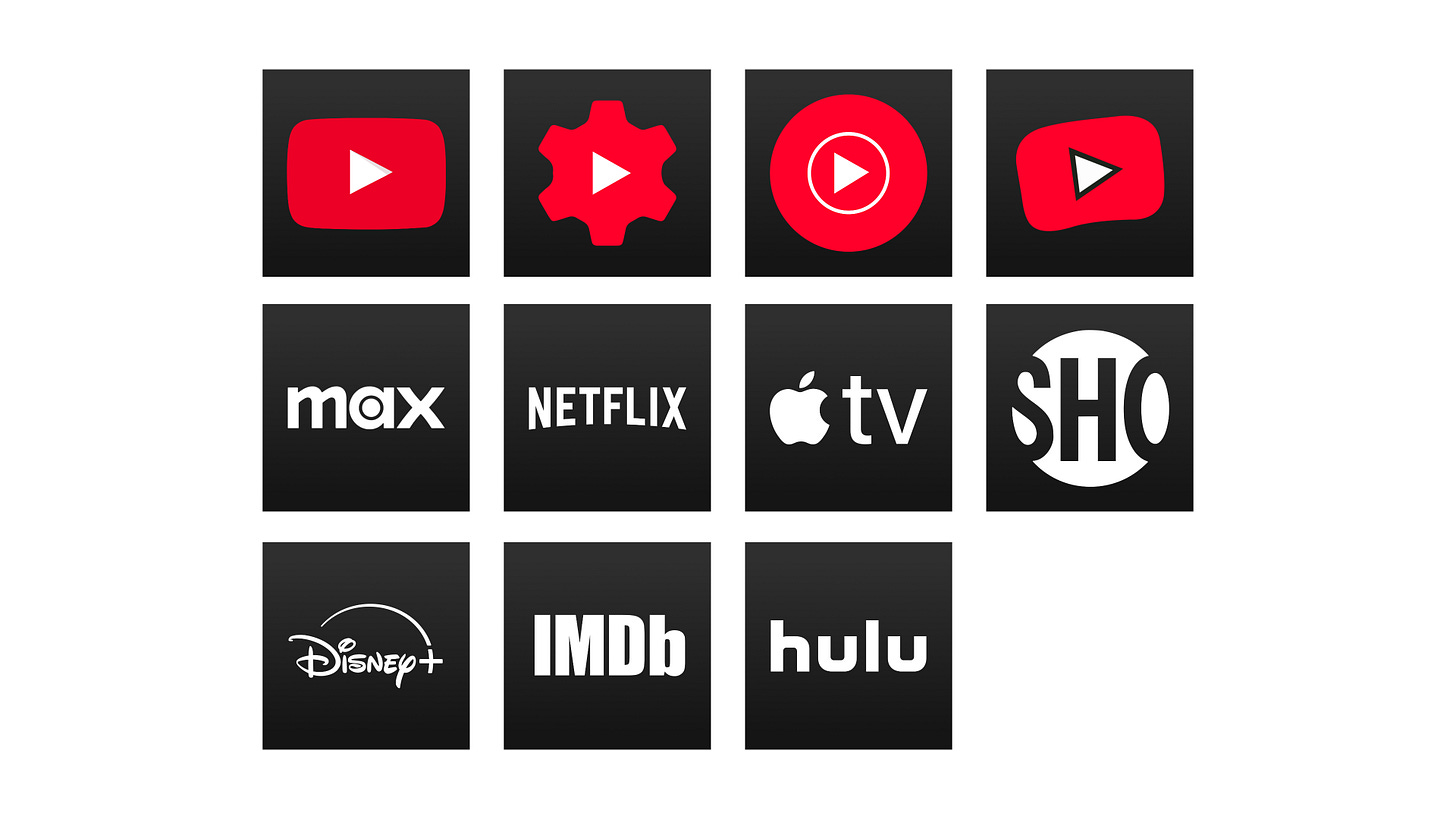
Dock is still visible when in dark mode. How do I fix this. How do I use wallpaper
So you know, the color circles at the bottom do not match in an iPhone mini hehehe, but it is ok, just wanted to let you know Mr. E :)