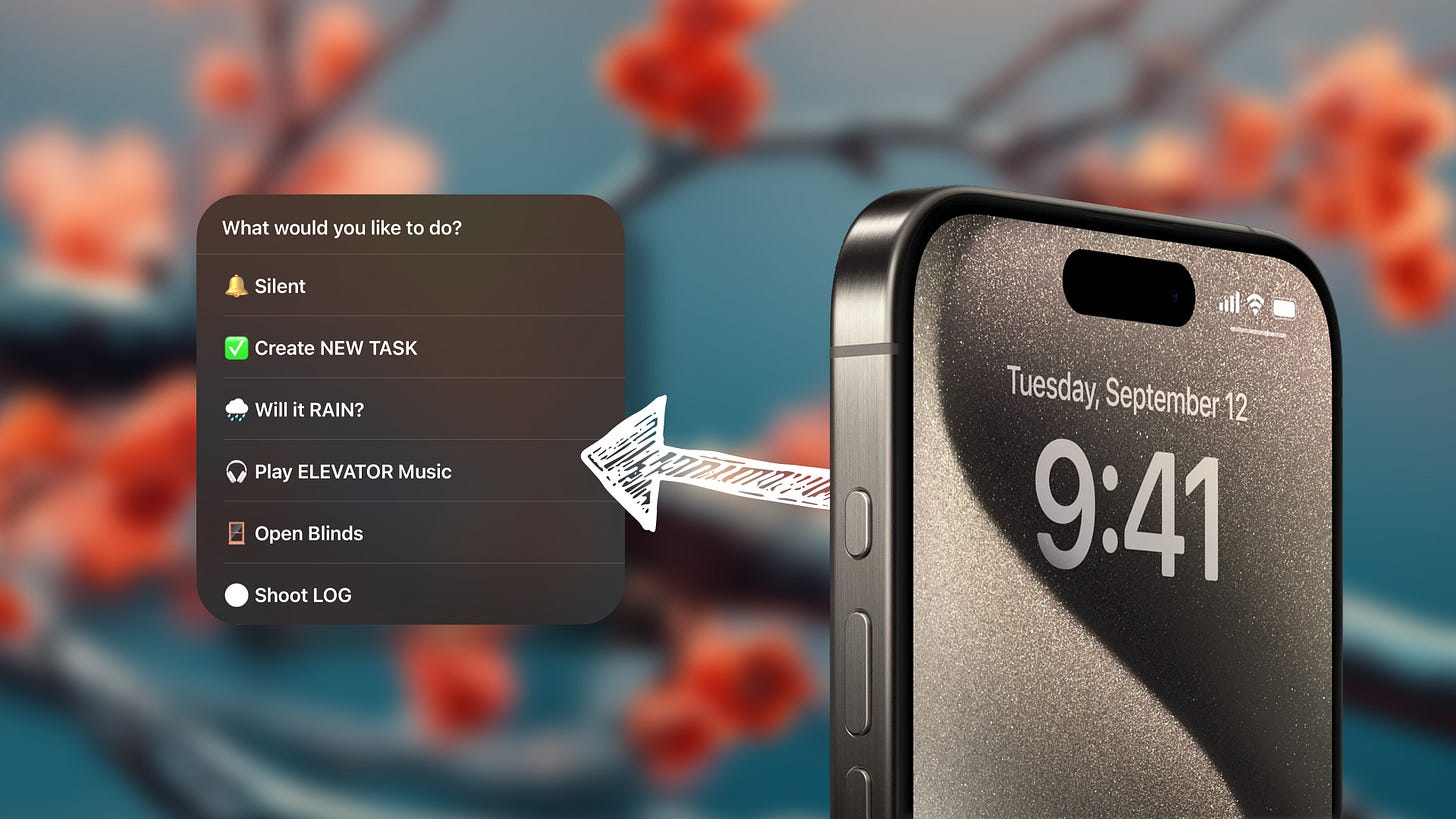Having an iPhone 15 Pro or Pro Max and not exploring or taking advantage of the Action Button is like having a doughnut in your fridge and not eating it.
While working on my iPhone 15 Pro Day in the Life video and my upcoming ultimate iPhone home screen episode, I’ve been fooling around with the action button only to discover its true purpose. I did showcase a work-in-progress snippet in my initial iPhone 15 Pro review:
As of now, I see it as a glorified and easy-to-use menu for quick shortcuts that otherwise have no place on my iPhone screen.
Indeed, this won’t be the last iteration of the Action Menu, as I like to call it. It’s worth sharing at this moment, though, how I’ve created it because I know many will be interested. It is, in fact, super simple. You can refer to the video below, but before you dive in, let me ask you:
If you’ve set up your action similarly or come up with a different approach to utilizing it, please share it in the comments below, as I’d love to see your approach.
Action Menu - Step by Step
What’s new
I released a new wallpaper pack, which I called Paint Brush Madness, for apparent reasons. 🧑🏻🎨 If you decide to support the channel and grab the pack, use coupon code 6T6L6IG to grab it with 20% OFF (valid until Nov 18).
If you are into wallpapers and widgets, consider joining the community and instantly access the newest widget or wallpaper.