iOS Shortcuts vol.2
+ Community Membership & More
Since my latest Ultimate iPhone Homescreen video was released, many people have asked me to talk more and share the Shortcuts mentioned. If you haven’t seen the video, glance at it before jumping into the specifics of shortcuts:
So, I assume you watched it…did you like it 🙂 Good, now let’s talk shortcuts.
Play
Rather than creating tons of screenshots, I better show you in a video 👇🏻
AirPlay
This is an effortless shortcut. Create a new shortcut and search for Set playback destination. From there, select Ask Each Time. This matters since you might be at home or work with different AirPlay devices to connect to.
Finder
Creating Files shortcuts, or the ability to open specific folders quickly, starts similarly to the Play shortcut. See how below 👇🏻
Scan
Unfortunately, the built-in iOS scan feature does not exist outside the Notes app, and I prefer to keep my scans in organized folders. Therefore, I had to download an app that offers a quick scan Shortcut. Adobe Scan works for that purpose. Creating the shortcut is as simple as searching for the only shortcut, and that’s it.
To Do
Each To Do shortcut depends on the developer behind the App. It could be Reminders, Things, or something else. This is what mine with Tick Tick looks like. Note that I’ve set the Description to be variable since this is the text for the actual to-do - so it will be different each time.
Switching Focus
Switching between Focus modes with shortcuts is very nifty and easy to do. Watch the video below 👇🏻
What’s new
I am excited to say that I now offer YouTube channel membership. People into wallpapers and widgets can support a creator while getting discounts and access to fantastic perks.
That said, you can join the community and instantly access the newest widget, which I called Homage, or check out some of the latest wallpaper packs on the website.


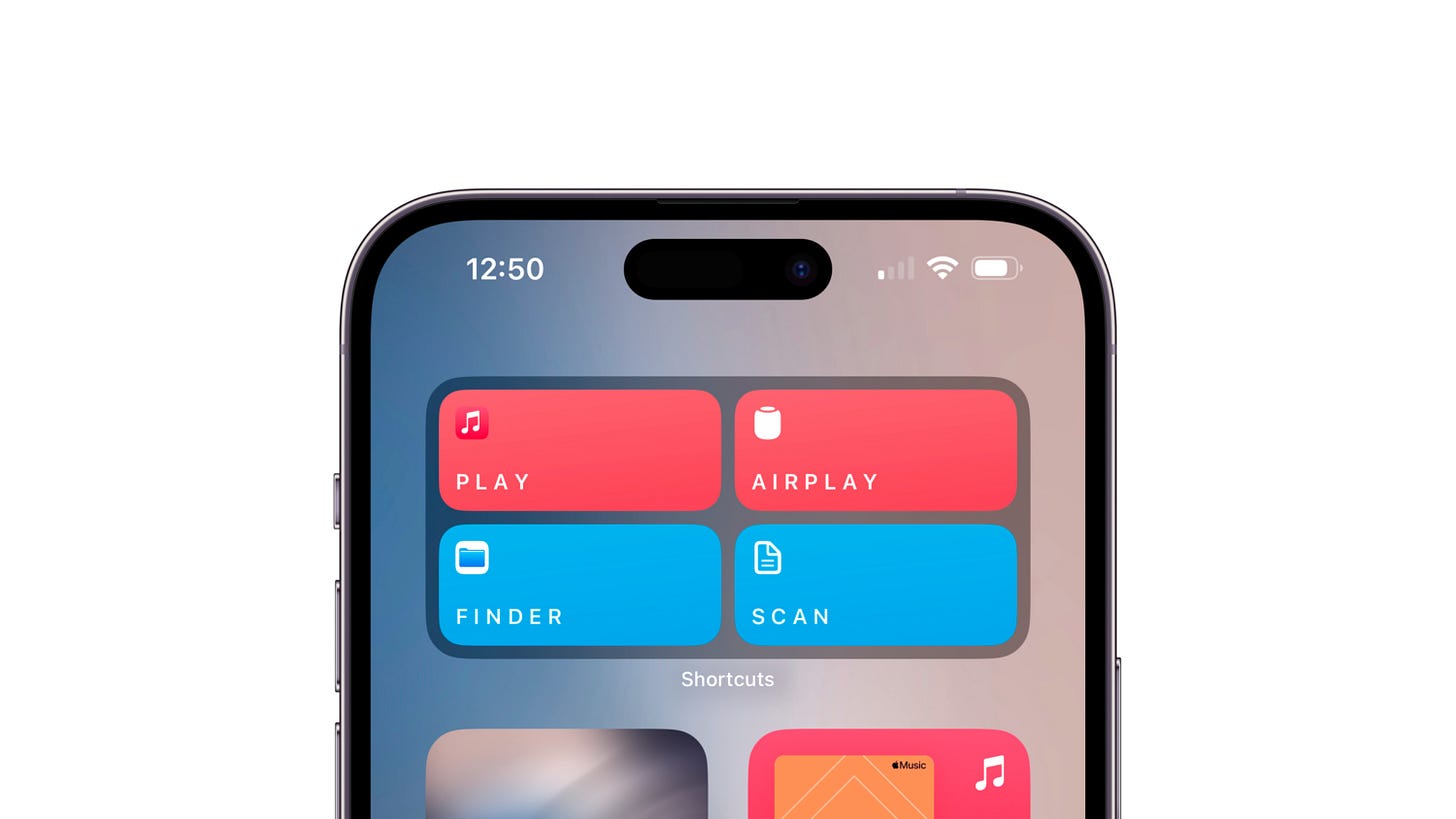

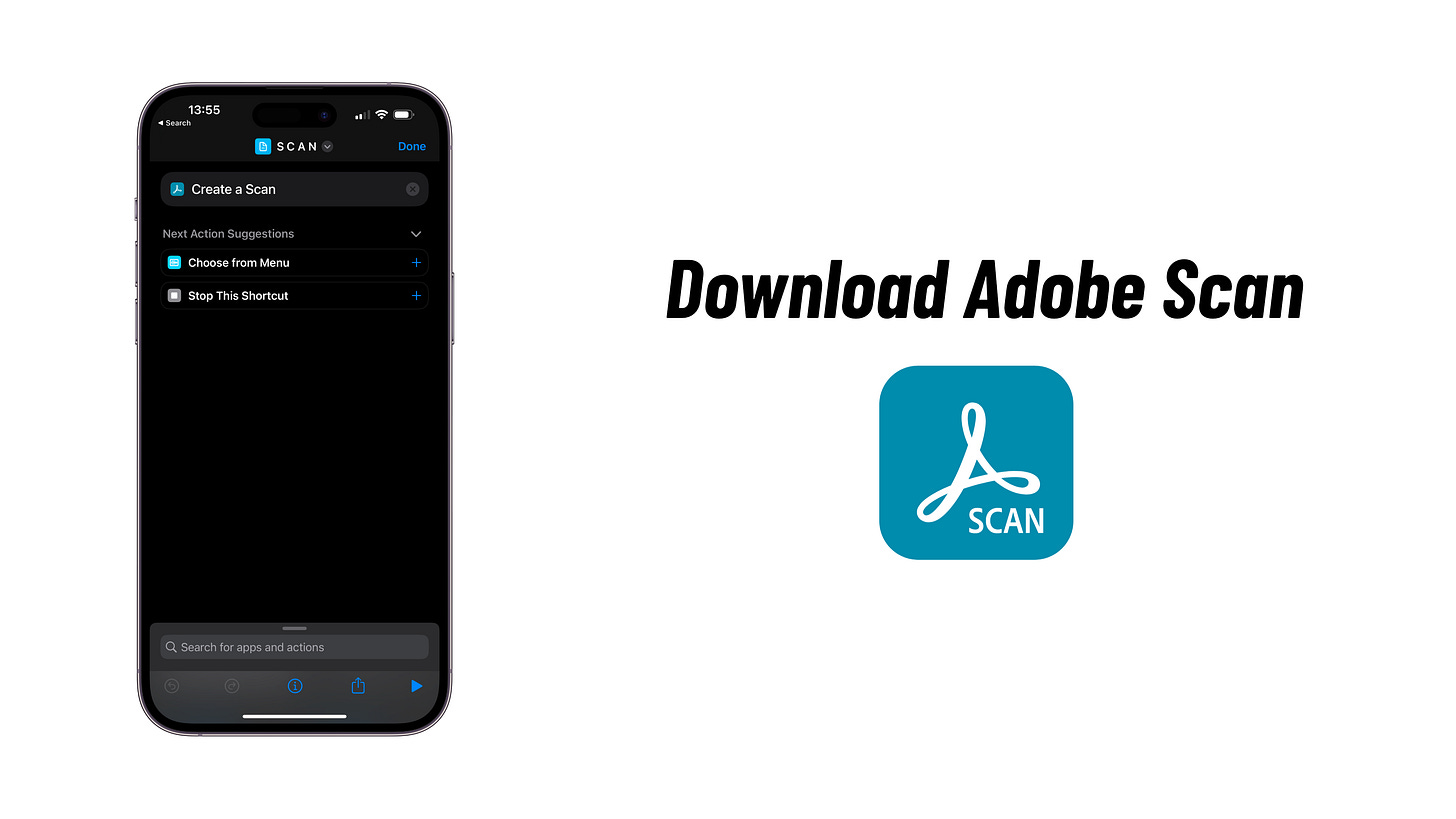



Brief comment. I have the clock widget discussed here. I've set up the widget and it all works just fine. Except today the "Feels like" temperature started registering in Celcius, whereas it had been registering in fahrenheit. My cell phone is currently set to the fahrenheit temperature unit. Any idea on why the widget would be showing celcius and not fahrenheit?
iOS 17 Beta 7 I don't see the Folder Option you used for finder.